Campaign Planning, Strategy, and Execution in 5 Steps

Planning or strategising a marketing campaign is an important step that most marketers skip. More than half of B2B organisations don't even have a well-defined marketing strategy, so how can they find the time to plan a campaign strategy?
Making the time up front to carefully plan your campaign, however, can pay some serious dividends later on. That initial investment in time helps ensure your campaign strategy and process are aligned to all parts of your organization, not to mention your business goals, corporate branding, and audience.
After all, you wouldn’t want to send something, say, healthcare-related to a group of security CEOs and then expect conversions. Right? Sadly, this is what most batch-and-blast, quick-send, and last-minute campaigns do: send the wrong content to all the contacts in the hopes of spraying the few that are relevant to your message.
Need some more convincing? Below are some additional, tangible benefits we can all enjoy by taking the time to plan our campaigns:
- Miss fewer deadlines (or actually meet them all!)
- Annoy our coworkers with fewer last-minute asset requests (or none at all!)
- Experience fewer unsubscribes thanks to more relevant messaging
- Improve conversion rates
- Use our limited budget in a more targeted manner
- Focus our efforts to actually achieve our campaign and business objectives
If these don’t sell you on the benefits of campaign planning, either you have campaign planning down pat (congrats!) — or you’re not actually a marketer (in which case, I applaud you for learning more about campaign planning in the first place).
Which type of campaign are you planning?
Before you get started, let’s take a look at the three most common types of marketing campaigns, which all require different amounts of planning and strategizing:
- Already planned, goals set, deadlines in place, and requests for assets in motion. If you get one of these, or close to it, great! Most of the hard work has been completed for you and the review and execution is probably (but not always) all that is left.
- List of goals are provided with broad deadlines and timelines. This one requires more planning, but you have typically already been provided with a general framework that needs to be filled in. You will be responsible for requesting the assets and copy, defining the target audience, and setting deadlines (due dates, review dates, send dates, etc.). You will be working with in-house resources or vendors to get these items, get the campaign built out and executed.
- Ideas only. This type of campaign leaves everything up to you, the marketer. You will have to figure out everything from the goals of the campaign and the budget available to the send dates and execution. Not to mention if it is a live event, webinar, or podcast, you may be responsible for all of that planning as well.
So, how do you actually plan a campaign?
Regardless of the type of campaign you are working on, all of the pieces should still be planned or reviewed, and the following steps will help guide you in that direction.
Step 1: Define or Review Your Goal(s)
For campaign types #1 or #2 above, the goals have already been set. However, you will still need to review those goals to make sure you are aligned with the business and requesters (and if not, make any recommendations that may help to further focus the goals). This will ensure you keep the campaign focused on the desired result. From this point on, campaign type #1 will primarily be reviewing the steps below as applied to your campaign.
If you aren’t so fortunate and you only received ideas (campaign type #3), then you will need to meet with those requesting the campaign to help determine and define its goals. Ask broad questions like the following:
- What do you hope to gain in the short term from this campaign?
- Launch a new product?
- Increase interest in a product?
- Promote a live event, webinar, or podcast?
- What do you hope to gain from this campaign in the long run?
- New leads
- Increased awareness
- Improved conversions or purchases
Once you’ve defined your broader goal(s), you can narrow your focus even further by creating SMART goals (Specific, Measurable, Attainable, Relevant, Timely) to measure your success.
SMART goals can be as simple as tracking click-throughs, registrations, net new leads, etc. Just make sure the type of measurement aligns with the actual goal. HubSpot has some great templates for setting up SMART goals. This is also a good point to start thinking about your target audience.
Step 2: Determine the Brand and/or Theme
In order to determine the brand and/or theme for your campaign, ask one primary question:
- What are the primary goals of this campaign (both short-term and long-term)?
This one question can help determine the run length of the campaign, if new branding is needed, if social media is needed, who should be targeted (broadly speaking), and what kind of assets are needed.
Next, narrow down the details to determine assets, audience, etc. Questions such as the following can help:
- Do you need new, existing, or updated assets (e.g., files, PowerPoints, PDF white papers, blog posts, etc.)?
- Who is your target audience (e.g., set list, segmentation, nurture from ads/social media, newsletter signup)?
- Do you need custom graphics (e.g., headshots, banners, images), or will you use a general template theme?
- Do you need social media ads/presence? Which ones?
Step 3: Plan Your Send Dates and Campaign Calendar
While live and virtual events require more email sends than, say, a newsletter or one-off email, they also make scheduling pretty formulaic because you have to have everything completed by certain dates to stay on track. Event emails are also typically the easiest ones to plan for as they usually already have a standard format for deployment.
First, start with the event date and come back 3 weeks for 3 invite sends. Add all send date placeholders to your marketing calendar. Then, work on adding asset deadlines.
The format below can be extended out for longer running roadshows. Events with a shorter lead time can even use this format — you’ll just send out fewer invites. For newsletters and one-off emails, just use “Send Date” instead of “Event Date” and lose the additional email sends.
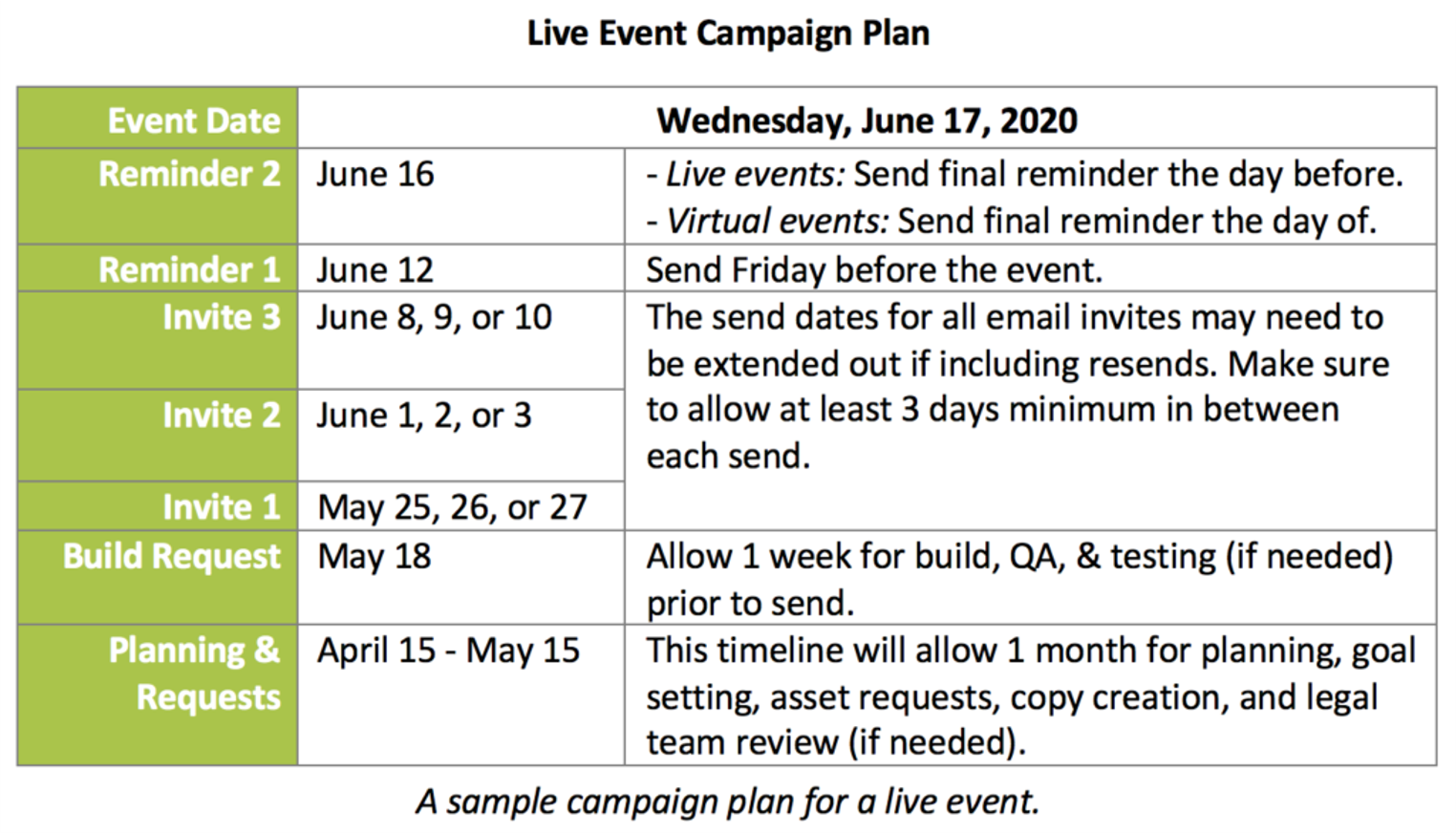
You can see from the example above how tight this timeline can be. That means you need to place your request for copy and assets as soon as possible. Once you’ve placed a few requests, you will get an idea of about how long it takes on average to get copy, images, and assets. Don’t forget to allow time for revisions and, if applicable, legal department review. As much as we hope the first draft will be perfect, it never is.
Once you’ve mapped out the timeframe, start planning and placing requests for your campaign requirements. Make sure to add all of the send dates and planning due dates to the marketing or campaign calendar so everyone has them.
Step 4: Execute Your Campaign
I am not going to spend much time here, but here are a few reminders and quick tips:
- Always have someone else review your work (QA) to make sure something wasn’t missed. We all get hyperfocused when building, and sometimes things can slip by us. It is especially easy to happen when there is a lot going on in an office.
- Have the requester review and sign off on the emails, landing pages, timeline, and list counts. I like to call this one CYA (cover your backside). This is the best way to make sure that the requester didn’t decide to make changes and forget to notify you. It also helps to avoid that dreaded call to “stop the campaign!” It never fails that people find changes they want made when seeing the actual emails and landing pages. People tend to be very visual.
- Send a seed list 2 hours before the main send. This one is good for that last-minute review and allows time for any emergency changes or campaign stops that may occur. It does happen as we all know, and it is best to have that 2-hour buffer before the main send so that an OOPS email isn’t needed.
Step 5: Review Your Results
With the campaign complete, it is a good time to review the campaign to see how it performed overall and if you achieved your goals. If activity reports were not pulled during the run, they will need to be pulled now. If the reporting was pulled, then now is the time to review all reporting and start asking the following questions:
- Were the goals defined in Step 1 met?
- How can we improve?
- Where can we improve?
- What went wrong or what worked well?
Planning for a better (campaign) future
In the end, we are all working and striving to drive results and meet our marketing and business goals. For those of you tasked with campaign planning and strategy, I hope this helps you with that process. If you are one of the lucky ones who get to perform the execution piece only, take a moment to be grateful. Hopefully, though, this will help you better understand all the work that takes place before it lands in your inbox.
Sometimes, it helps to get a jump-start from someone who lives and breathes demand generation processes and best practices. DemandGen’s Campaign Execution Services can remove the guesswork from campaign planning, strategy, and execution so you can focus on higher-priority initiatives. Whether you’d like some help with planning, production, deployment, or anything in between, we can tailor our services to fit your needs and serve as a flexible extension of your team when and where you need us.
